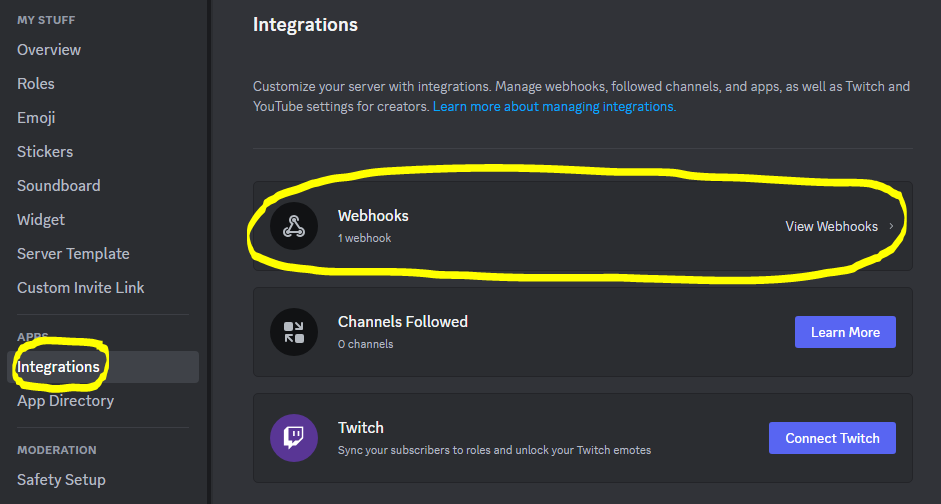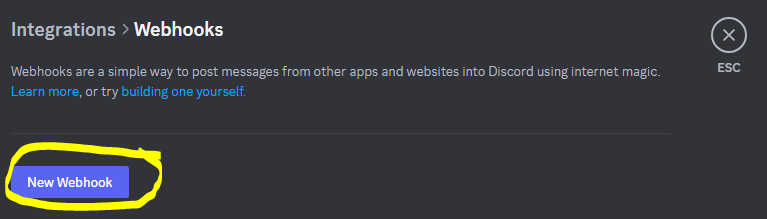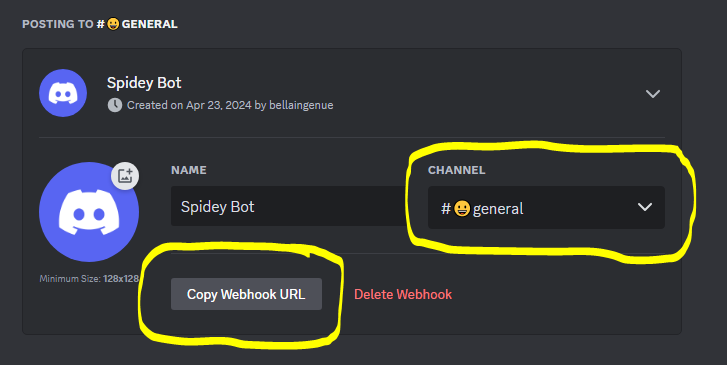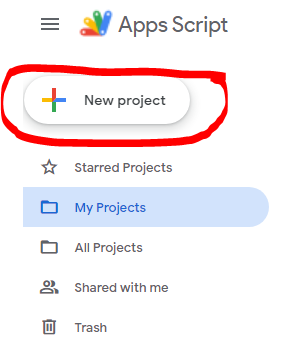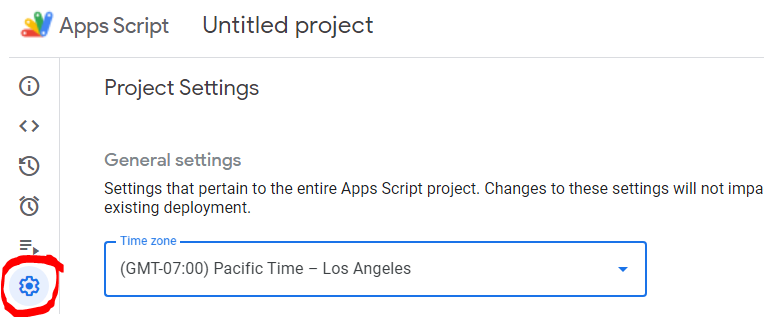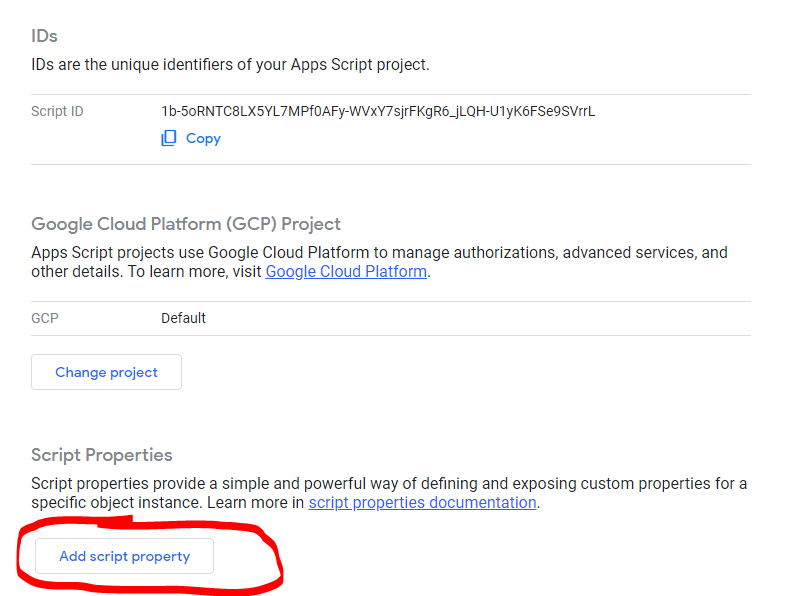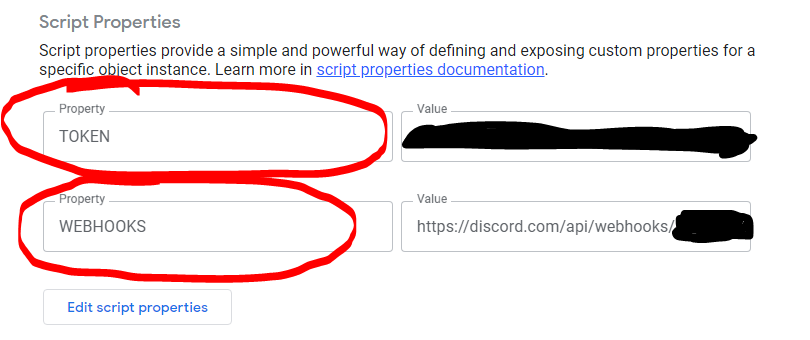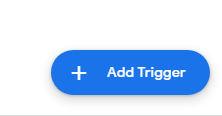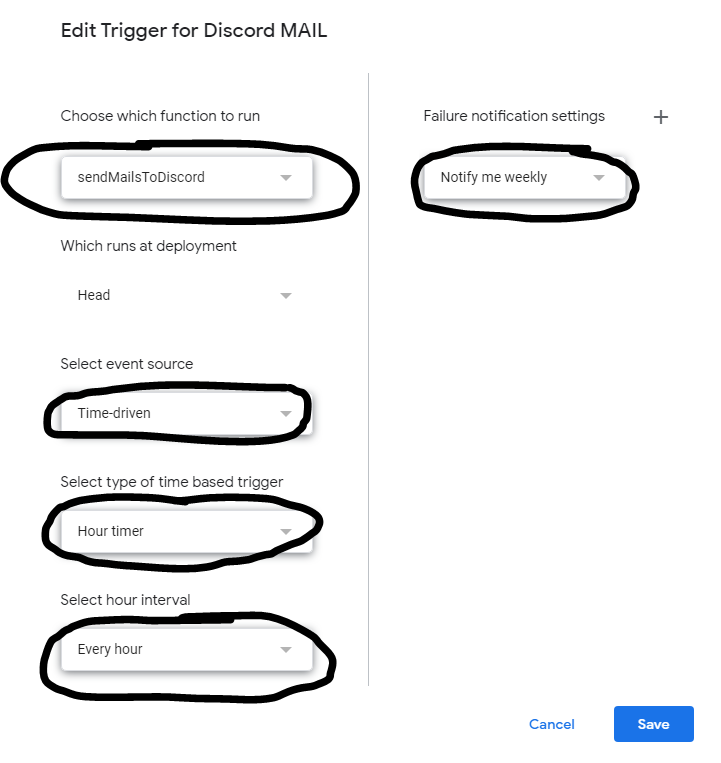Discord Mail!
Table of contents
Discord Mail
A small webhook that connects Gmail (only Gmail) to Discord. This uses the Google Apps Scripts and Google Analytics.
To use this bot, make sure to first make a webhook in the server you are connecting to. This could be in any channel, as long as you have access to it (and the webhooks themselves). I would recommend only using this webhook if you know that it is safe to use. NEVER share the webhook keys with anyone.
If you’re interested in the code, use the TOC to get to the bottom of the page to locate the code. Make sure to change any differences (the channel names/ids) and you should be good to go!!
Information about the Project
Steps To Reproduce:
- Create a Webhook in your Discord Server
- Go to Settings -> Integrations -> Webhooks
- View Webhooks -> New Webhooks
- Select a Channel from your Server, and then Copy Webhook URL (this is important)
- Go to Settings -> Integrations -> Webhooks
- Go to Google Apps Script
- Click on Create a New Project -> Name it whatever you want
- Click on the Cog Icon to to to Project Settings
- Scroll down to Script Properties -> Add Script Property
- Add two Properties -> TOKEN and WEBHOOKS (spell it the same way)
- Click on Create a New Project -> Name it whatever you want
- Click on the Clock to Setup Triggers (we only need 1, even for 2 functions)
- Click Add Trigger
- Make it look the exact same as this image below… (Or change the time if applicable)
- Click Add Trigger
- CODING TIME!!!!!! Please refer to the code below…
- Paste your channel in
const channel= '📫mail'; - Notice
const checkSpan = 60;- That entails that every 60 minutes, the command sendMailsToDiscord() will be run
- I would not advise doing any sooner than that, as your email quota may run out. (100/day for free users)
- Paste your channel in
Source Code
function postDiscord(postMsg) {// this posts the emails gathered to Discord
const props = PropertiesService.getScriptProperties();
const webhooks = props.getProperty("WEBHOOKS"); // get value from project properties
const token = props.getProperty("TOKEN");
const channel = '📬mail'; // channel name
const parse = 'full';
const method = 'post';
const payload = {
'token': token,
'channel': channel,
'content': postMsg,
'parse': parse,
};
const params = {
'method': method,
'payload': payload,
'muteHttpExceptions': true,
};
response = UrlFetchApp.fetch(webhooks, params);
}
function sendMailsToDiscord() {
// this collects the emails that are unread
var emailQuotaRemaining = MailApp.getRemainingDailyQuota();
Logger.log("Remaining Email Quota: " + emailQuotaRemaining);
const searchQuery = 'is:unread';
const dt = new Date();
const checkSpan = 60;
dt.setMinutes(dt.getMinutes() - checkSpan);
const threads = GmailApp.search(searchQuery);
const msgs = GmailApp.getMessagesForThreads(threads);
const amount = GmailApp.getInboxUnreadCount();
Logger.log("Current Unread Count: " + amount);
for(let i =0; i<msgs.length; i++) {
const lastMsgDt = threads[i].getLastMessageDate();
if(lastMsgDt.getTime() < dt.getTime()) {
console.log('No New Mail!!');
// postDiscord('No New Mail!!');
return;
}
for(let j =0; j<msgs[i].length; j++) {
const msgDate = msgs[i][j].getDate();
const msg = msgs[i][j];
const msgSender = msgs[i][j].getFrom();
const msgSubject = msgs[i][j].getSubject();
//const msgBody = msgs[i][j].getPlainBody();
let postMsg = "You've got " + amount + " new email(s)!!"+ "\n" + "From: " + msgSender + "\n" + Utilities.formatDate(msgDate, 'PST', 'MM/DD/YYYY | hh:mm a') + "\n" + "Title of Email: " + msgSubject;
console.log(`chars: ${postMsg.length}`);
// The limit is 2000 characters
if(postMsg.length > 2000) {
const stopPos = 1900; //
const errorMsg = "Title of Email: " + msgSubject + "`This message is more than 2000 chars so I cannot post the entire message. Please refer to the email box here: https://myaccount.google.com/notifications`";
postMsg = postMsg.substring(0, stopPos) + "\n" + errorMsg;
}
console.log(postMsg);
console.log('===================================');
console.log(`chars: ${postMsg.length}`);
console.log('===================================');
postDiscord(postMsg);
GmailApp.markMessageRead(msg);
}
}
}